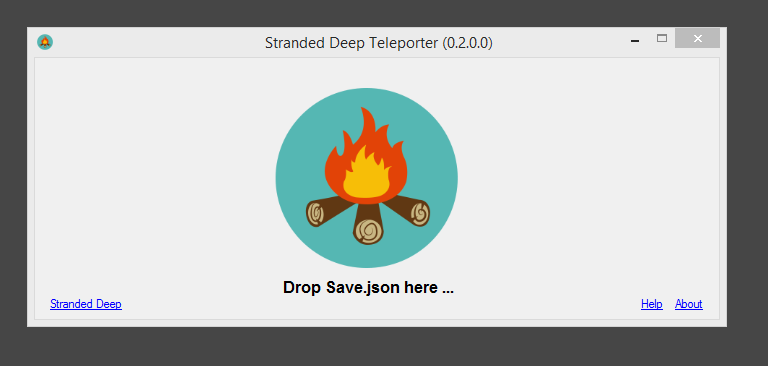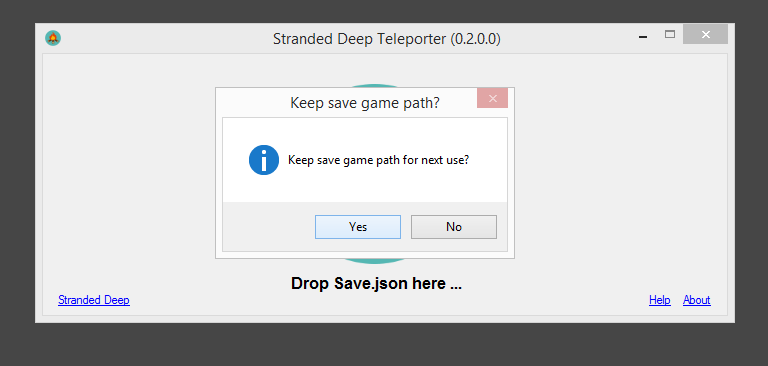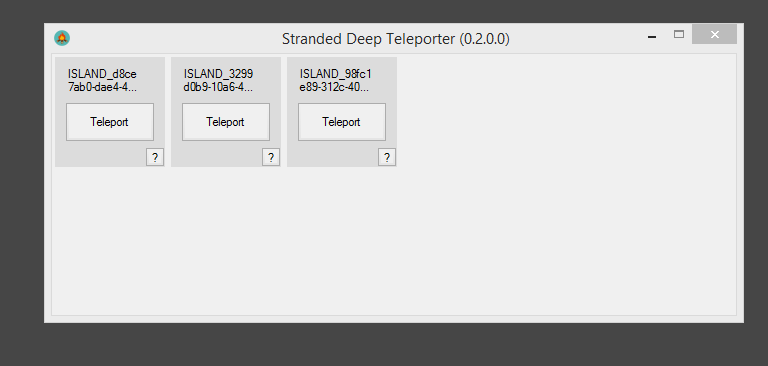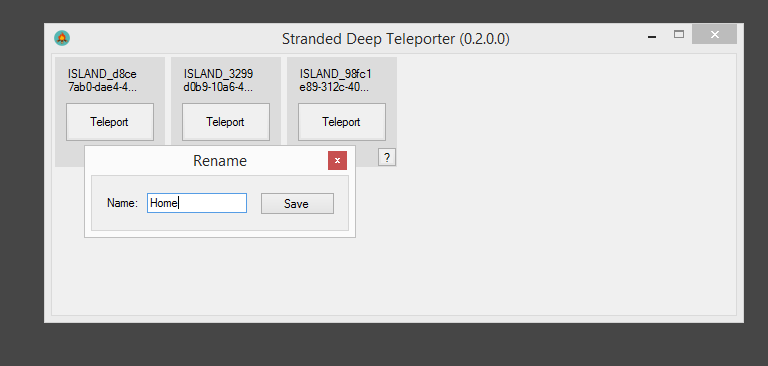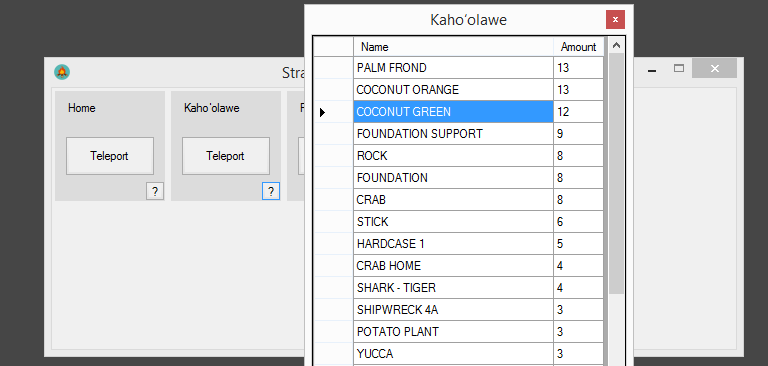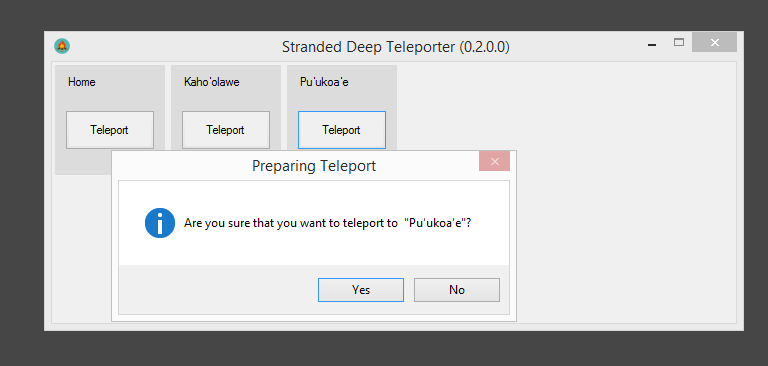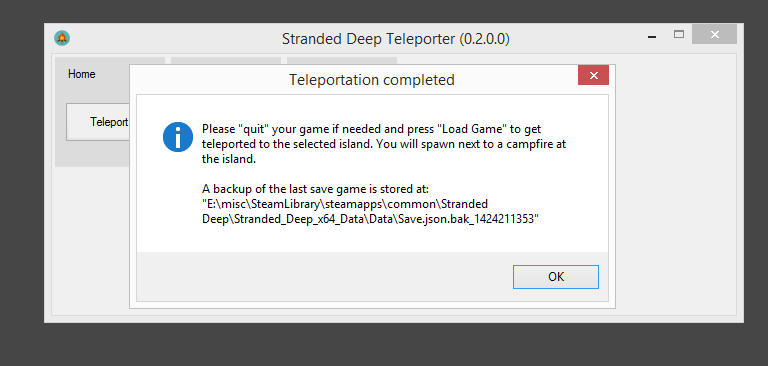You lost the island where you came from or trapped in a bug?
DeeplyLost will bring you back home.
Functions
- Teleport to any island with a camp fire on it*
- Tag the islands with names
- List all resources on the islands
How To
First of all, this should not be a cheat tool. So I decided that it is necessary to place a camp fire somewhere on the island you want to teleport to. This camp fire is used as a reference for the re-spawn. Keep in mind that you can't travel to islands without a campfire.
Basics- Extract the lates release zip
- Start
DeeplyLost.exe - Navigate to your Stranded Deep save game called
Save.json** - Drag the
Save.jsoninto the DeeplyLost window - Select the island you wan't to go
- Press the
Teleportbutton - Start the game and press
Load Game
- Double click the island name label to rename it
- Click on the [?] button to get a overview about the island resources
- Change the mode to all with the mode parameter to list all generated islands
DeeplyLost.exe -mode all
- Start the DeeplyLost.exe with the offset parameter
DeeplyLost.exe -offset 5
*You can travel to any generated island if you want, look at the 'Advanced' section
**Steam location: SteamLibrary\steamapps\common\Stranded Deep\Stranded_Deep_x64_Data\Data
Screenshots